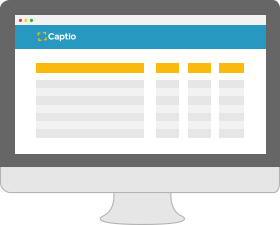We have incorporated a new function related to entering mileage expenses in Captio.
As you know, for some time you've been able to enter in Captio the expenses related to mileage on a business trip. Up to now, the number of miles covered was entered and the receipt was automatically created with the related cost.

We have now extended and improved this procedure. From now on, you can generate mileage receipts using an itinerary calculated by Google Maps. You just have to enter the directions for your trip and the route will be calculated with the total kilometres covered.
More convenient and more precise, without the need for you to do any calculations or estimates. You can try it out now by accessing your account on the Captio website.